Legacy Systems Are Not Dead: How Modern Consulting Keeps Them Running
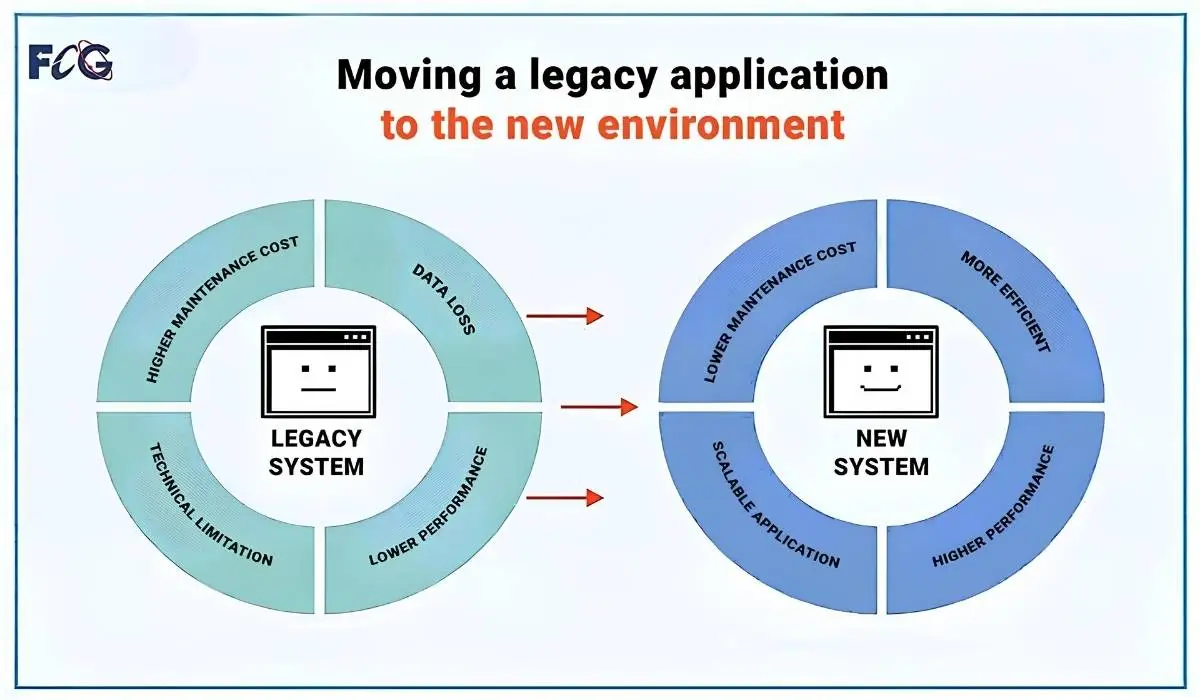
Technology moves fast, but not every company can leave its old tools behind. Many still run daily tasks on a Microsoft Access database or other legacy platforms. These systems often carry years of business history, workflows, and data that teams rely on. While some believe older platforms should be retired, the truth is they still work and continue to serve many small and mid-sized businesses. Instead of replacing them with expensive new setups, companies now look for expert guidance to extend their life. One key step is learning how to convert Access to SQL, which makes the system stronger and more future-ready. Businesses also explore paths to convert MS Access to Cloud, which gives flexibility while keeping familiar tools. Some even connect legacy tools to an ERP - Enterprise Resource Planning system for better control of operations.
This approach does not mean avoiding upgrades. It means using smart consulting to mix the old with the new. The right strategy allows businesses to keep using what works, while preparing for growth. The result is a balance of cost savings, efficiency, and long-term planning. Let us explore how consulting helps businesses keep legacy systems alive, stable, and valuable.
The Ongoing Role of Legacy Systems
Legacy systems are not useless. They remain in offices because they work. Teams know them well, and years of data flow through them daily. Replacing such systems often feels risky and costly. A new platform means staff training, data transfer, and months of testing. For many small firms, this is not possible. Our Consulting servicesfills the gap by helping these systems adjust to modern needs.
- Cost Control: Legacy systems cut costs by avoiding large replacement fees. They let companies use their budget for upgrades instead of full rebuilds.
- Familiar Use: Staff know the tools well. Training on new platforms often delays work. Keeping old systems with upgrades keeps workflow smooth.
- Data History: Older systems often store years of valuable records. Moving all of it to a new platform is hard. Our Consulting helps protect and manage this history.
- Bridge to Modern Tech: With expert help, these systems can connect to cloud services, ERP software, or SQL servers. This means growth without breaking what already works.
Consultants understand how to merge old systems with new tools. This reduces downtime and builds trust among staff.
How Consulting Extends the Life of Legacy Platforms
Legacy systems need more than repairs. They need strategy. Consulting firms work step by step to make them stronger. The process covers upgrades, integration, and guidance.
- Database Upgrade: A consultant studies the current database, such as Microsoft Access, and checks where performance lags. They then design paths to convert Access to SQL, making it more secure and scalable.
- Cloud Options: Teams often request to convert MS Access to Cloud. This step gives remote access and better backup plans. Consultants guide firms through this move without data loss.
- Integration with ERP: Many firms eventually outgrow basic databases and require deeper connections with ERP (Enterprise Resource Planning) systems. In these cases, consultants don’t just “link” MS Access to ERP — instead, they design structured integrations. This may involve creating middleware, using APIs, or building custom data pipelines to ensure secure, accurate, and real-time data flow between legacy systems and ERP platforms. The result is a unified operational view that covers finance, sales, inventory, and beyond.
- Data Protection: Older systems can be fragile. Our Consulting services set up proper backup and recovery plans. This keeps years of records safe from errors or system crashes.
- Performance Tuning: Legacy systems often slow down under large data loads. Our Consultants adjust queries, tables, and indexes. They improve speed without changing the familiar look of the system.
Each of these steps keeps the old system useful but adds the power of new technology.

Challenges That Legacy Systems Face
Legacy systems remain strong, but they are not perfect. Common challenges appear over time. Our Consultants step in to solve these pain points.
- Slow Response: As data grows, performance drops. Old databases can take minutes for tasks that should take seconds.
- Security Gaps: Older platforms often lack updates. This leaves them open to risks. Without consulting, firms may not even know where they are exposed.
- Limited Growth: A system built for ten users may struggle with fifty. Scaling up often requires database migration, such as converting Access to SQL.
- Poor Integration: Legacy tools often stand alone. Linking them with cloud, ERP, or other apps is not easy without expert support.
- Staff Concerns: Staff who rely on old systems worry about big changes. A consultant helps ease this by making changes smooth and less disruptive.
Our Consulting firm does not remove all challenges, but it offers clear steps to reduce them.
When to Seek Expert Guidance
Knowing when to ask for help is key. Businesses can spot warning signs that point to the need for consulting.
- Frequent Errors: If systems show regular errors or data loss, it is time to call in experts.
- Data Growth: When the database becomes too large for smooth use, a consultant can suggest upgrades like SQL migration.
- New Business Goals: Expanding to more users or adding new services often requires stronger systems.
- Cloud Plans: If a firm wants staff to work from anywhere, they must convert MS Access to Cloud with expert help.
ERP Upgrade: A growing business may want one view of all data. This is where connecting old systems to an ERP - Enterprise Resource Planning system comes in.
Our Consultants provide not just fixes but long-term strategy.
Practical Steps Taken by Consultants
Our Consultants follow a structured path to make sure legacy systems stay strong. Each step has a clear role in the process.
- Assessment: Experts review the current setup. They check database health, user needs, and system goals.
- Plan Design: A roadmap is made for upgrades. This may include SQL migration, cloud setup, or ERP integration.
- Data Prep: Data is cleaned, checked, and prepared for any move. This ensures no loss during migration.
- Testing: Before full rollout, changes are tested. This prevents disruptions during live use.
- Deployment: The upgrade is applied with minimal downtime.
- Training: Staff are guided through any new features. This keeps work flowing with little stress.
- Support: Consultants provide ongoing support to fix issues and guide growth.
This step-by-step plan gives businesses confidence in keeping legacy systems alive.

Moving Forward With Legacy Systems
Legacy systems do not hold businesses back. With the right help, they support growth. Our consultants bring the skills to blend old with new. They guide firms in upgrading databases, linking ERP, or moving to the cloud. They protect valuable data while making systems ready for the future.
Modern consulting is about more than fixes. It is about strategy, planning, and ongoing support. Businesses that once feared replacing their legacy tools now see new value in them. The smart approach is not to abandon these systems but to extend their life with the right upgrades.
Building a Stronger Future With Trusted Consulting
Keeping legacy systems alive takes skill. It also takes the right partner. This is where The Farber Consulting Group Inc. stands out. They help businesses improve old platforms, upgrade databases, and connect with new tools. Their team can guide a company to convert Access to SQL, link systems with ERP, or even convert MS Access to Cloud. The goal is not just to keep systems running but to make them stronger. They offer database support, migration services, cloud solutions, and consulting for ERP integration. With their help, firms save money, protect data, and prepare for growth. For any business looking to keep legacy systems alive while stepping into the future, working with a trusted partner makes all the difference.
Our Expertise in Custom Software Development
Every business has unique needs. That is why we offer a wide range of custom solutions. These services keep old systems alive and bring new tools to support growth.
- Maintain Visual FoxPro Applications: Many firms still run their daily work on Visual FoxPro. We provide support, updates, and fixes to keep these apps stable. This service helps extend the life of systems built years ago.
- Convert Visual FoxPro Into the Cloud: Moving FoxPro apps to the cloud gives more access and security. We help with the full process so teams can use the same system from any location.
- MS Access Consultants: Our experts review, upgrade, and improve Microsoft Access database systems. We also guide businesses to migrate, scale, or connect Access with other platforms.
- Web Scraping Development: Data is key for smart decisions. We create custom web scraping tools to gather useful data from online sources in a safe and organized way.
- Alpha Anywhere Development: For businesses seeking mobile and web apps, Alpha Anywhere is a strong tool. We build and manage custom apps with this platform to fit exact needs.
- Custom ERP for Manufacturers: Manufacturers often face complex operations. We design and develop custom ERP - Enterprise Resource Planning system solutions. These systems track orders, stock, and production with ease.
Each of these services is designed to match business needs today while preparing for tomorrow.


Comments