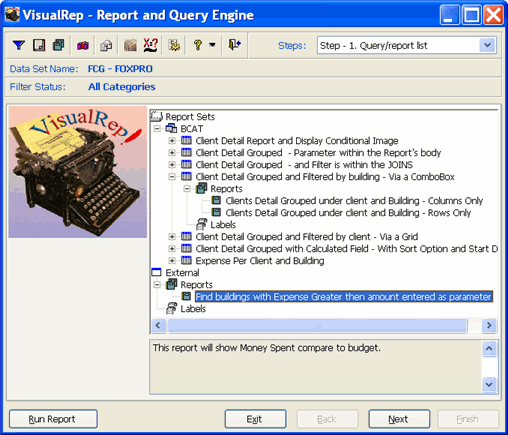Report Writer
VisualRep is a query and reporting tool for developers and end users alike. It is TWO products in ONE:
- A stand alone Ad Hoc report writer which can run by the end user from the computer desktop, or within an application.
- An Object model for developers allowing them to easily integrate their application and run Queries and Reports.
It offers a broad range of features, including access to the most popular databases such as Oracle, SQL Server 2005, Visual FoxPro, and MS Access. VisualRep reads all data dictionary metadata directly from the specified Database, such as tables, relations, fields' name, fields' formats and captions. You can generate a report with the following outputs:
PDF, HTML, Word, Excel, XML, Text and Dbf file. For the PDF file there is no need to install the Adobe Acrobat. It could be the report writer of your choice. It is in expensive user friendly report writer.