Find a Needle in a Haystack with Automated Inventory Management

A typical rule in warehouse inventory control is that 70% of your space will be used by 30% of your parts. For that remaining 30%, you can have thousands of different items packed tightly to accommodate all sorts of production processes.
Parts can be as big as a tire or as small as a screw, a third the size of a quarter. Your entire process can be stalled for hours, even days if any of these parts go missing. ERP Inventory Management is the process of knowing where everything is at all times and how many are in stock.
Our latest Warehouse Inventory Control application is the latest in Inventory Management. We offer the technology to give you a blueprint of your entire warehouse, and by simply clicking on an area, you know how many of what items are there at any moment.
Warehouse Inventory Control inside your ERP Inventory Management System:
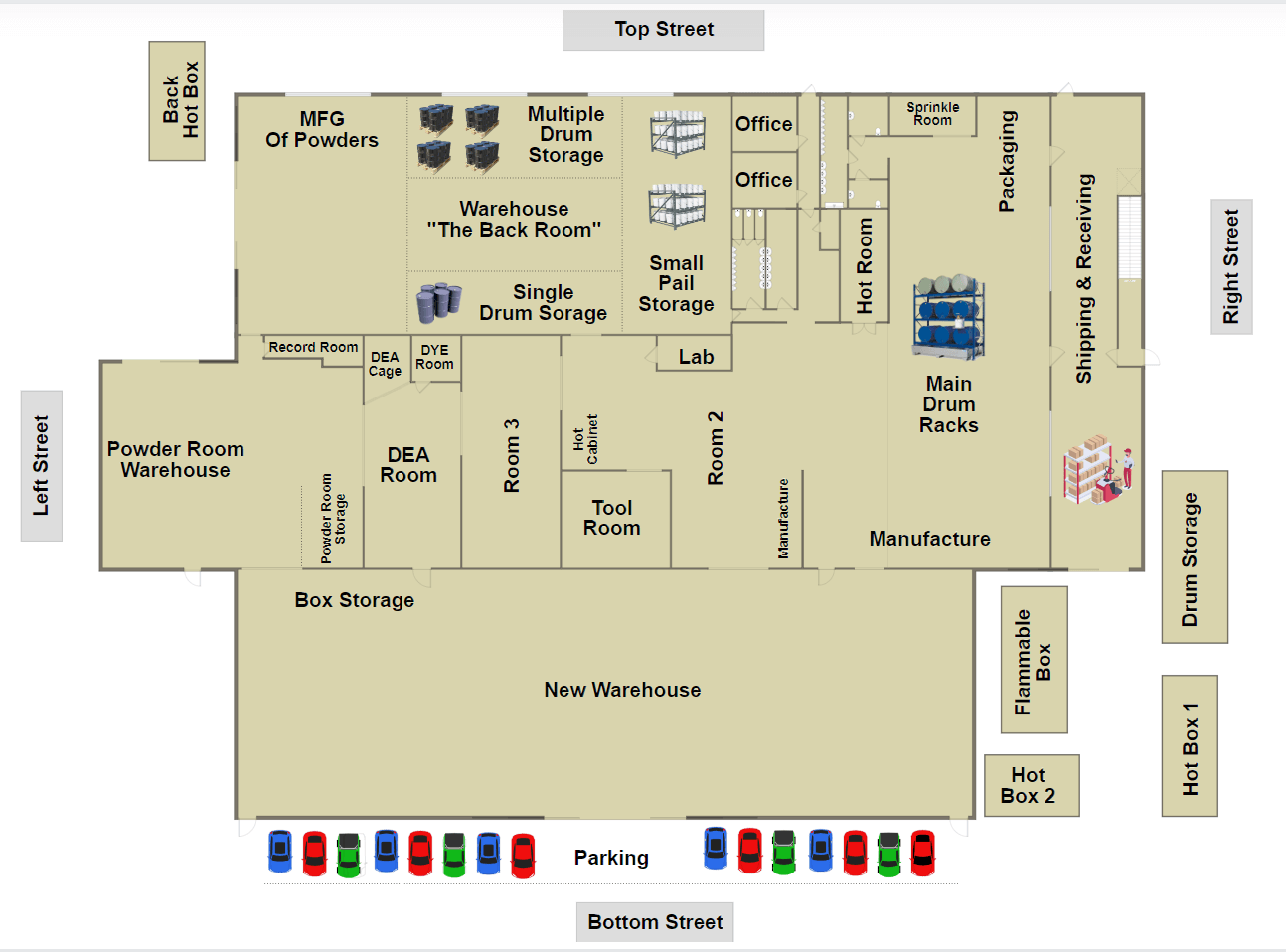
This is the floor plan of a standard warehouse. You have shipping & receiving, some offices for admin work, and rooms to hold all parts for your manufacturing process and finished goods ready to be shipped out.
What’s so special about this floor plan is that it serves as a dashboard on your computer. If you want to know what’s inside any of these rooms, click on one, and our ERP Inventory Management system will tell you.
Once you click the room, a window will appear showing all the items in this room along with each item’s current inventory level.
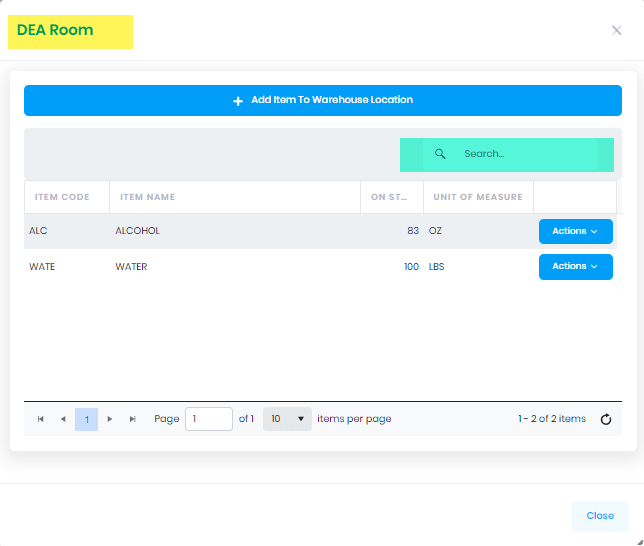
As you can see, once we clicked on DEA Room , we got a list of all the items in this room and the amounts currently in stock.
ERP Inventory Management as the Crown Jewel of Warehouse Inventory Control:
What happens when you can’t find something?
Entire manufacturing lines can be delayed because a single part, half the size of a fingernail, has gone missing. The time it takes to relocate the item or even reorder it is lost time.
Using the search bar, highlighted in blue, you can enter any item, and your warehouse inventory control software locates it for you. It will tell you on the screen or highlight the room on the digital floor plan. In some cases, we can pinpoint the location within the room itself.
The search bar is important because 500 different items in a single room won’t all fit on a single screen. Being able to search for single items makes even the digital search a lot easier.
Now you know exactly where everything is at all times.
Automated Inventory Management Customized to Your Business:

Here’s the best part: This is a customized module.
The floor plan has a room called “new warehouse.”
This part of the warehouse might not be operational for another six months. Why should your inventory management app search on it until then? Maybe the “tool room” won’t have raw materials, and the “power room” won’t have tools.
It’s possible to track where everything is with bar codes and scanners. When a tool is put in the raw materials, or a screw is put in the chemical room, your ERP Inventory Management system can alert you that something is somewhere it shouldn’t be.
There are times when certain materials can only be in a specific room due to local regulations. It can be as simple as not wanting to scour your warehouse for 10 hours to find something on the wrong shelf.
Automated Inventory Management means when something is somewhere it shouldn’t be, the right person gets notified, and the problem is fixed on the spot. Distributing a large shipment of parts can be complicated as everything finds its place. This adds an additional layer of insurance to your warehouse inventory control, minimizing the risk of going on a wild goose chase to restart your manufacturing process.

You can customize your countermeasures:
If a manufacturing process, or any process, relies on a specific part that goes missing, you can tell the system to start a 6-hour clock, giving people six hours to find the item. If they cannot find the article, the system will automatically buy more – guaranteeing that production will resume at a specific time.
As stock levels decrease for certain items, your automated inventory management system will inform your suppliers to bring more. What groups constitute replenishment? How much time must pass before you reorder an essential part?
These are your business decisions that create your system’s business rules. Your business is unique, so your warehouse inventory control needs to be configured to how you do things.
This is the power of customization – your ERP System is configured to the specific makeup of your business. It’s personalized to your operations, making everything much easier.
A one-size-fits-all application might force your business to bend to the software, putting your productivity levels and cash margins in danger.
A custom ERP Inventory Management system lets your warehouse talk to your suppliers, accounting team, billing department, and manufacturing process. The moment finished products leave the warehouse, billing sends an invoice. When an essential item is in short supply, your procurement team gets an alert along with the supplier.
All branches of your business connect through an ERP network that shares information to give you better efficiency, less costly mistakes, reduced expenses, more output per worker, and better profit margins.
Saving your business time and money constantly with an ERP System customized to your business is what we specialize in. I am happy to talk with you about it at your convenience so please do not hesitate to contact us.


Comments